What is assist?
Assist is an app and web based platform for tracking, barcoding, scheduling, and managing your test equipment developed for testing organizations. Assist provides immediate equipment location, history, schedule and call/repair status information. It’s simple to operate and has an un-intrusive interface for field technicians and engineers. It provides comprehensive monitoring and reporting tools for project coordinators and managers.
Assist is subscription based and requires no capital investment. Since it is app and web based, no additional specialized or unique components are required to buy, maintain and support. Assist is powered by intellirent, which means we are here to help you be successful with assist. Intellirent will help you every step of the way, including on-site support and training for deployment.
Organizations
Mitigate lost equipment and the last minute rush to equip jobs. Minimize broken equipment sitting on the shelf for weeks or months, and eliminate late returns of rented equipment. Provide managers and coordinators with the tools they need to schedule equipment for projects. Take better usage of your investment in test equipment.
and Commissioning
Assist was built for you! Multiple location enables tracking of equipment between locations and jobs, and reporting for both field manpower and equipment provided for other locations. Efficiently schedule and manage a shared pool of equipment.
Identify utilization of equipment and make practical, data based decisions about where to invest capital. Effectively share equipment between locations to make the most of the test equipment you own.
Reduce the cost of test equipment and make the most of what you already have. Provide managers and coordinators with the tools they need to predict future needs.
Functions

Availability
What equipment do you have in stock at your warehouse? Who has the Doble? What happened to the rental breaker timer? Is the power meter still broken? What happened to the hipots you loaned the west coast?
This is job # 1 for assist.
Each time equipment changes hands, a permanent record is left changing the status. This could mean equipment is transferred to a field engineer for his core group of equipment that never leaves his control. Maybe it’s transferred to a job, so the project manager has responsibility for it. Maybe it’s to a technician in another location. Assist picks up the details and identifies when equipment should change status, so it knows who to notify when it doesn’t.
Nobody’s perfect and sometimes priorities override handling it the way you know you should. Maybe someone drops off a gang box full of equipment at the shop late after a job and nobody remembers to scan it. Maybe some equipment was overlooked in a van. No problem. Either on a regular basis or as conditions dictate, assist will issue notification for each person to scan every piece of equipment in their possession. Assist uses that data to correct status. Data about the exceptions and possible missing equipment is sent to a manager.
Job Scheduling
Assist identifies future needs and prompts the appropriate users to act on that need, reducing the urgency of preparing for a job at the last minute. A project manager or coordinator sets up a job in assist and includes whatever data is required, according to the organizational setup. Field personnel are associated with the project, which is reflected on their individual schedules. Models and quantities required are also selected for the project, which allows assist to predict when you will need equipment for a job.
A change in manpower? No problem – select the substitute. Scope change? Assist has that covered too – add more equipment to the list. An emergency job came up? No problem – check to see what field personnel are available and where the equipment is being used.
Job scheduling isn’t required to use assist, but it does provide a set of benefits to your organization. If you simply want the ability to check-out and check-in equipment, assist can do that too.


Transfers
It is said that inventory management systems are only as good as the user’s input, and while that may be true in many instances, it’s also true that the system should have the intelligence to handle routine operations on its own without user input. Assist is built on this intelligence. User interface is simplified to allow access only to functions relevant to their job functions.
The transfer of equipment from one person to another is often why inventory systems aren’t successful. If the process is difficult or time consuming, users will put it off and believe they will take care of it a later time. When that doesn’t happen, the value of the system and the benefits it can provide are reduced.
Assist streamlines it. The person who has the equipment presses one button on the main screen in assist, scans the barcode, and selects the person to whom they are transferring it. The recipient’s process is even simpler: scan it and accept it. Responsibility for the equipment is transferred and a permanent record in Assist is created.
Managing Rentals
Controlling the cost of rented equipment can be a challenge, especially when the field personnel using the equipment have moved on to other projects. Who’s responsible for remembering to return it? Assist is.
When an order is placed to add rented equipment to your inventory, the individual placing that order must enter a specific date range, including the date that the equipment should be returned. If that date elapses while the equipment is still on rent, a notification is sent to person that has the equipment and the person that placed the order. If it continues, the notification can be deferred to a manager.
If equipment is rented from intellirent, all the intrinsic data about the equipment transfers from our system to yours. The barcode will be scan-able within your system and the manual(s), calibration data, serial number, tracking number – everything that we have – is available within your assist.

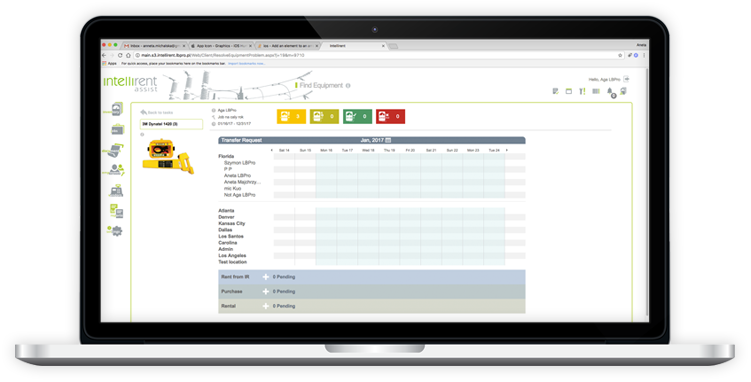
Reporting and Analytics
Too often we’re required to make decisions without the information to support them. Assist captures all the transactional and user data and allows management to extract information in their desired format. The included report generator provides analytics for:
- Equipment utilization by technician
- Equipment utilization by project
- Equipment utilization by location
- Equipment history by asset
- Equipment history by category or model
- Equipment history by location
- Purchasing records
- Underutilization (hoarding)
- Rental efficiency by technician or rental provider
- Reliability by model or asset
- Ownership cost by model or asset
- Daily, weekly or monthly schedule by asset or model
- Daily, weekly or monthly schedule technician or location
- Daily, weekly or monthly schedule by project
Higher level users can prepare their own reports based on any data, or comparison of data, captured by assist. This can be a complex process, but Intellirent is here to help. Our partner developer, LBPro, will build the report to your specific requirements.
Calibration and repair management
Few things are more frustrating than a broken or out-of-call equipment sitting on the shelf, especially when it’s needed for a job. Assist has that covered. Field technicians or engineers working with equipment can document problems with it: maybe it sustained some physical damage, maybe it didn’t act quite right on a job, or maybe some of the leads were missing. Once documented, an individual, or individuals responsible for the repair will receive a notification about the damage. They’ll be reminded about it in a week, 2 weeks, or 30 days (your choice). If they’re no status change, the notification can be sent to a manager for review.
Calibration due dates are handled with the same process, but proactively rather than in response to the report of issues with the equipment. Additionally, calibration sheets can be scanned and uploaded to assist, bound to that asset so anyone can immediately retrieve it. When equipment is re-calibrated, the original calibration sheet stays on file, in case historical documents need to be provided for a completed job.
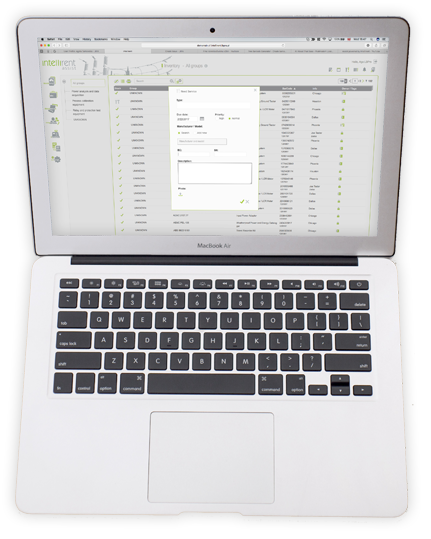

Scalability
During deployment, an organization can choose what functions they plan to use. One organization may choose to use project and personnel scheduling, equipment scanning, administrative functions and define roles so only certain individuals have access to inventory data at other locations. Another organization may simply want a means to print barcodes, scan them with their phones, and perform periodic physical inventories.
User roles and the functions they access changes the way Assist works. A field engineer’s assist app looks differently and has different functionality than a coordinator or manager. When a field engineer opens his app, he has quick access to the manuals and calibration sheets for the equipment presently assigned to him (rental or company owned) already loaded on his phone in case he’s outside network coverage. He has quick access to his schedule, and can immediately transfer equipment to another field engineer (provided the other field engineer accepts it), drop off equipment associated with a particular job at his shop, or claim equipment for his own inventory. The manager’s assist app would permit adding equipment to the inventory, ordering equipment for rental or purchasing, and would provide quick access to project information where equipment needs haven’t been met, or those that have a conflict with other jobs. The manager’s portal would provide notifications for equipment that needs repair and hasn’t moved in more than a week, or when equipment is still on rent when a job has been completed.
Training and Deployment
Deploying any systematic improvement throughout an organization can be daunting, but the technology is familiar and welcomed by the user. Most importantly, we are here to help! We understand the equipment and the process and will help you import your inventory data and help you decide what roles and what functionalities are a best fit for your organization. Maybe you don’t have any inventory data, we can help with that too! Intellirent personnel are available to physically inventory your equipment and help you document it properly. Training is generally handled in two groups, either web-based or in-person. The groups are defined by those who will use the app for their primary interaction with assist (typically field technicians and engineers) and those who will use the portal as their primary assist (typically coordinators, managers and other office based personnel).
Although Assist is designed to be a stand-alone application, it can be integrated with other applications through an API. Intellirent will support this integration using LBPro, our partner development company.

Reach for assist
We’re ready to discuss your organizations needs and how assist may work for you.
 888-902-6111
888-902-6111

